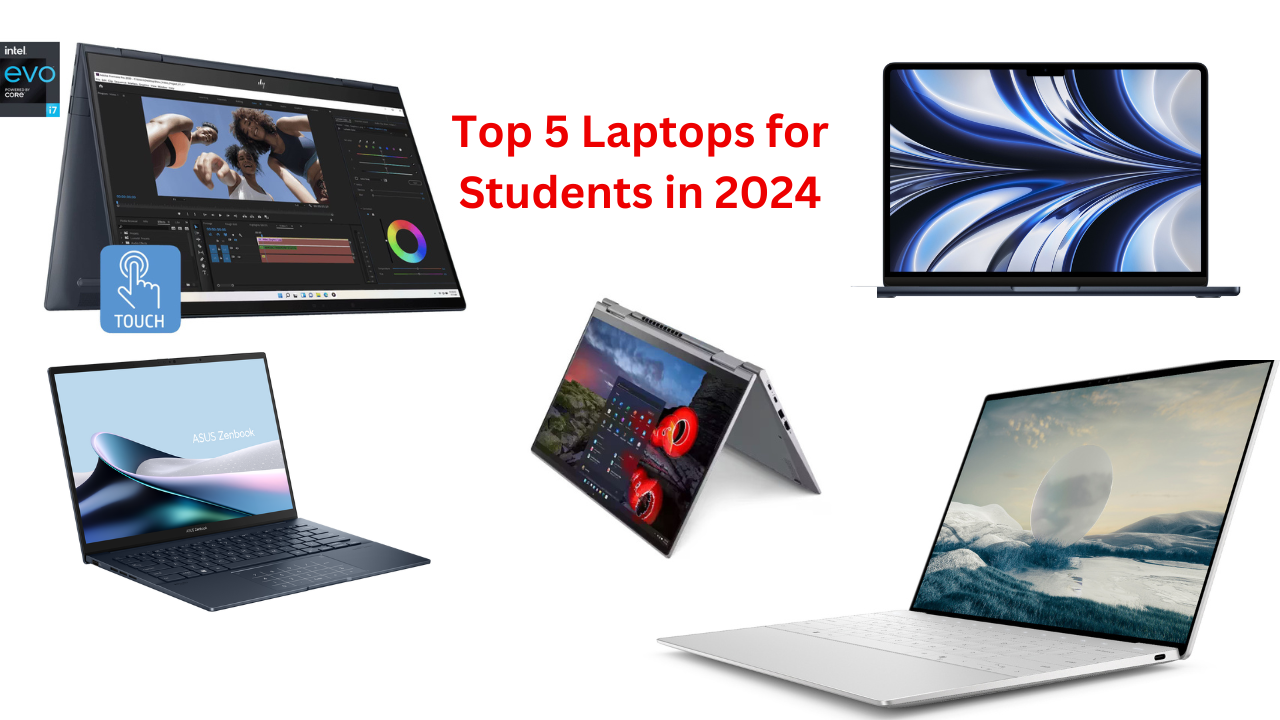Top 5 Laptops for Students in 2024
Best Laptops for Students
As students navigate the demands of academia, having a reliable and efficient laptop is essential. In this blog post, we’ll explore the top 5 laptops for students in 2024, considering factors such as performance, battery life, portability, and budget. Whether you’re a college student, a high schooler, or someone pursuing online courses, this guide will help you make an informed decision when choosing the perfect laptop for your academic journey.
Below is the Top 5 Laptops for Students in 2024
Unveiling the Apple MacBook Air M2 (2024 Edition): A Closer Look
Pros:
M2 Chip Powerhouse: The MacBook Air M2 boasts the latest M2 chip, taking performance to new heights. Whether you’re crunching numbers for a project or editing multimedia content, the M2 chip ensures a lightning-fast and responsive experience.
All-Day Battery Life: One of the standout features of the MacBook Air M2 is its impressive battery life. Say goodbye to frequent charging as this laptop keeps up with your day, offering extended usage without compromising on performance.
Sleek and Lightweight Design: Apple is known for its commitment to sleek design, and the MacBook Air M2 is no exception. The slim profile and lightweight construction make it an ideal companion for students, professionals, or anyone on the go.
Retina Display Brilliance: The Retina display on the MacBook Air M2 delivers stunning visuals with vibrant colors and sharp details. Whether you’re binge-watching your favorite series or working on a detailed project, the display ensures a captivating visual experience.
Enhanced Student-Friendly Features: Apple has paid attention to the needs of students, ensuring compatibility with a wide range of educational tools and software. From collaborative projects to research tasks, the MacBook Air M2 supports your academic endeavors.
Cons:
Price Tag: While the MacBook Air M2 offers top-tier performance, the price tag may be a consideration for budget-conscious consumers. The premium Apple experience comes at a cost, and potential buyers should weigh the investment against their specific needs.
Limited Port Options: The minimalist design of the MacBook Air M2 comes with a trade-off in terms of port options. With a limited number of ports, users may need to invest in adapters for connecting various peripherals.
Storage Upgrade Cost: While the base storage might be sufficient for many users, upgrading to higher storage capacities can be pricey. Those requiring more storage space may find the additional cost a drawback.
Navigating Brilliance: Dell XPS 13 (2024) – Unleashing the Future of Laptops
Pros:
InfinityEdge Display Magic: The XPS 13 mesmerizes with its InfinityEdge display, offering an immersive visual experience. The bezel-less design ensures maximum screen real estate, making it a visual treat for multimedia enthusiasts and professionals working on detailed projects.
Powerhouse Performance: Under the hood, the XPS 13 boasts the latest Intel Core processors, delivering a powerhouse performance that can handle multitasking, demanding applications, and creative endeavors with ease. Say goodbye to lags and delays.
Premium Build Quality: Crafted with precision, the XPS 13 features premium materials that not only contribute to its sleek aesthetics but also ensure durability. This laptop is designed to withstand the rigors of daily use, making it an ideal companion for professionals on the move.
Connectivity Advancements: Dell understands the importance of connectivity in the modern world. The XPS 13 comes equipped with Thunderbolt ports and advanced wireless options, ensuring that you stay seamlessly connected to your peripherals and the internet.
Cons:
High-End Price Tag: The excellence of the XPS 13 comes at a cost. Its premium features and cutting-edge technology are reflected in the price, making it less accessible for budget-conscious consumers. Potential buyers should consider whether the investment aligns with their specific needs.
Limited Upgradeability: While the base configurations are impressive, some users might be disappointed by the limited upgrade options. Upgrading certain components may not be as straightforward as it is in other laptops, limiting the potential for future enhancements.
Fingerprint Magnet: The sleek design and premium materials have a downside – the laptop tends to attract fingerprints easily. Users who prioritize a spotless appearance might find themselves frequently wiping down the surface.
HP Envy x360: A 360-Degree View of Elegance and Functionality
Pros:
Versatility in Design: The Envy x360’s 2-in-1 design is a standout feature, allowing users to seamlessly switch between laptop and tablet modes. This versatility is especially valuable for creative professionals, students, and anyone who appreciates a flexible computing experience.
AMD Ryzen Performance: Powered by AMD Ryzen processors, the Envy x360 delivers robust performance for multitasking and demanding applications. Whether you’re running productivity tools, creative software, or light gaming, the AMD Ryzen chip ensures a smooth and responsive experience.
Touchscreen Brilliance: The Envy x360 boasts a touchscreen display, adding an extra layer of convenience and interactivity. From drawing and note-taking to navigating through applications, the touchscreen functionality enhances the overall user experience.
Security Features: HP prioritizes user security with features like a built-in webcam kill switch and a fingerprint reader. These additions provide peace of mind, allowing users to control access to their device and protect their privacy.
Cons:
Slightly Heavier Build: While the 2-in-1 design adds versatility, it also comes with a slightly heavier build compared to traditional laptops. Users who prioritize ultra-portability might find the Envy x360 a bit bulkier than other options.
Average Battery Life: While the Envy x360 offers decent battery life, it may not be class-leading. Users who rely heavily on all-day computing without frequent access to power sources might find themselves reaching for the charger more often.
Plastic Build Elements: Despite its premium design, the Envy x360 incorporates some plastic elements in its build. While this doesn’t necessarily compromise durability, users who prefer an all-metal construction may find this a minor drawback.
Unveiling the Asus ZenBook 14: Where Style Meets Substance
Pros:
NanoEdge Display Marvel: The ZenBook 14 captivates with its NanoEdge display, maximizing the screen-to-body ratio for an immersive visual experience. The slim bezels ensure that your focus remains on the brilliant visuals, making it a delight for multimedia consumption and content creation.
ErgoLift Hinge for Enhanced Comfort: Asus doesn’t just stop at aesthetics; the ZenBook 14 features an ErgoLift hinge, elevating the keyboard for a more comfortable typing experience. This thoughtful design not only enhances ergonomics but also aids in better heat dissipation.
AI-Powered Enhancements: Leveraging the power of artificial intelligence, the ZenBook 14 comes equipped with AI-powered features that enhance performance and efficiency. From intelligent cooling to adaptive battery management, these enhancements contribute to a seamless user experience.
Dedicated GPU for Graphics Performance: For users engaged in design work or light gaming, the ZenBook 14 doesn’t disappoint. The inclusion of a dedicated GPU ensures smoother graphics performance, making it suitable for tasks beyond everyday computing.
Cons:
Limited Upgrade Options: While the base configurations offer impressive specs, the ZenBook 14 has limitations when it comes to upgrading certain components. Users looking for extensive customization options may find themselves somewhat restricted.
Audio Quality: While the ZenBook 14 provides satisfactory audio for everyday use, audiophiles may find the sound quality lacking compared to some competitors. External speakers or headphones might be a consideration for those who prioritize audio excellence.
No Thunderbolt Ports: Despite its impressive connectivity options, the absence of Thunderbolt ports may be a drawback for users who rely on this high-speed interface for specific peripherals.
Navigating Excellence: Lenovo ThinkPad X1 Carbon (8th Gen) – Unveiling the Epitome of Business Class Laptops
Pros:
Military-Grade Durability: The ThinkPad X1 Carbon lives up to its reputation with a military-grade build, ensuring durability and resilience against the rigors of daily use. It’s a laptop that can withstand the challenges of the business world, whether you’re on the move or stationed at a desk.
Business-Class Performance: Powered by the latest processors, the X1 Carbon delivers business-class performance, handling demanding applications and multitasking with ease. Whether you’re crunching numbers, running simulations, or participating in virtual meetings, this laptop is designed to keep up with your professional demands.
RapidCharge Technology: Time is of the essence, especially in the business realm. The X1 Carbon features RapidCharge technology, ensuring that you spend less time tethered to a power outlet and more time being productive. A quick charge can provide a significant boost to your battery life.
ThinkShutter Camera for Privacy: Privacy is paramount, and Lenovo acknowledges this with the ThinkShutter camera. This physical camera cover ensures that you have control over your privacy, providing peace of mind during video conferences and beyond.
Cons:
Premium Price Tag: The excellence of the ThinkPad X1 Carbon comes at a cost. While the premium features and build quality justify the price for many professionals, budget-conscious buyers may find other options more appealing.
Integrated Graphics Limitation: While the X1 Carbon excels in business applications, the integrated graphics may limit its performance for graphic-intensive tasks such as video editing or high-end gaming. Users with these specific requirements may need to consider alternative options.
Standard Design Aesthetics: While the ThinkPad series is celebrated for its iconic design, some users may find the aesthetics of the X1 Carbon to be standard or conservative. Those seeking a laptop with a more visually striking appearance might explore other options.
Conclusion: You can go with any of them in Top 5 Laptops for Students in 2024